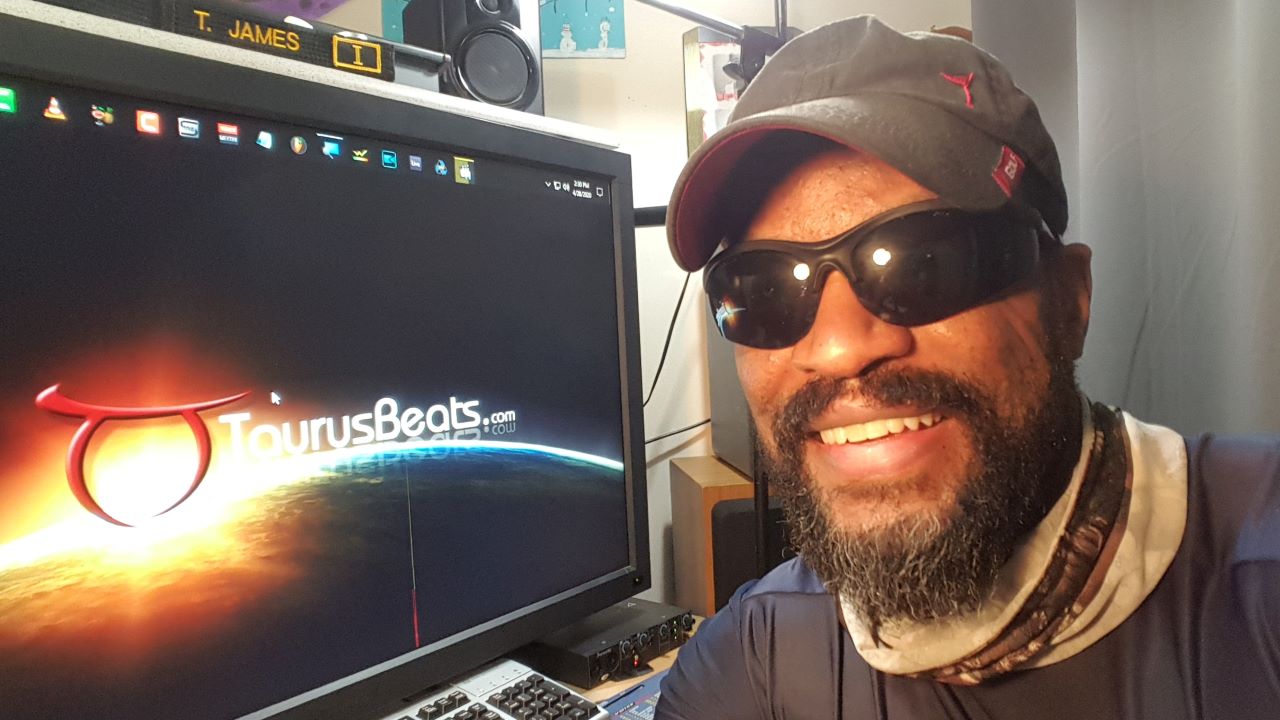Using a File Naming Convention to Populate Metadata
I have to populate a lot of metadata online for the various music streaming platforms and websites I use. This repetition can be tedious, especially if I have to search my computer for information on each file's contents.
I have found a way to use my music file naming convention to give me the most common information needed at a glance. This way, I can populate most data fields with information contained in the file name itself.
I have been using this file naming convention for over a decade now and I build upon it as I need to. While this continues to work for me, I am always open to improvements that help me work better and faster.
Here is an example file name from my database.
TAURUSBEATS_AFROBEATS_004_IMPRINT_Fsm_104_0306_20210124_T.wav
Use Long File Names if possible
At first glance...Yes, it is long!
This may be an issue for you because the longer the actual track name (name of the beat/song), the longer the file name becomes. So, I have to keep this point in mind as I work. I try to keep my track names short anyway to help me (and listeners/buyers) remember the beat.
Some older PCs (operating systems) had trouble with long file names, especially when nested in multiple folders that also have long names. Keep this in mind as well, if you choose a file naming convention like this.
Use a File Name Convention to SEE Information At A Glance
At first glance...I can see the most important information I need about this music file. As a visually-impaired person, this is EXTREMELY helpful to my production workflow, internal to Reason Studios Reason and externally! At a glance, I know the Album, track number, track name, music key, tempo, duration, version date and that this file is a "tagged" WAV file.
Even with my limited eyesight, I can still quickly identify tracks when I have music files from different albums in the same folder. How is this possible? It is because of the "structure" of the file names.
Use Structured File Names Help You See
When I mention "structure" I am referring to how the file name "looks", especially at first glance. In my current eyesight situation (visual impairment), my central vision is blocked. I use my peripheral vision as my primary way to see.
This means that I do a lot of "glancing" at things because peripheral vision is better at allowing me to capture things in motion. I move my eyes to "glance" at file names and I "see" the static text by moving my eyes across the structure of the file names.
Use Underscore Characters to Separate File Name Information
The underscore character helps me separate file information in a way that makes it better for me to see the info. Unlike the hyphen character, underscores appear a little longer to me and the underscore has more empty space above it, allowing better definition/separation between the information.
I still use the hyphen character between words in a multiple-word track title (beat name). I will cover this more a little later.
Use ALL CAPS to Help You See File Information
Along with the underscore character, I use all caps to help me see information better in a file name. Again, the character definition is better with all caps and the definition is what I need.
Also, sentence case is something I use in this file naming convention to make track names more visible and distinguished.
Use Sentence Case to add Track Names
As I mentioned above, I use Sentence Case and hyphen characters when adding multi-word track names to my file names.
In my example above, the track name is "IMPRTINT" and it is in all caps. If the track name was "The Imprinted Heart", the file name would have "The-Imprinted-Heart" in it.
Naming Convention Breakdown
Add your Producer Name to your file name
TAURUSBEATS_AFROBEATS_004_IMPRINT_Fsm_104_0306_20210124_T.wav
I include the producer name in the Reason file name. When I render the WAV or MIDI file from Reason, my producer name will already be in the file name. If I have to use a different program to render a different file format, the newly rendered file already has my producer name.
Also, my producer name gets passed through each of my workflow steps (in the file name), even to the final posting to streaming platforms. The file I upload already has the producer name at the beginning.
You want people to know who made the beat, right? When emailing music files to customers or uploading to a friend's phone, my producer name is at the beginning of the file name.
Add the Album/Collection Name to the file name
TAURUSBEATS_AFROBEATS_004_IMPRINT_Fsm_104_0306_20210124_T.wav
I make a lot of music daily and I do multiple versions of tracks whenever creativity strikes. Most of the time, I create a "series" of beats/music with similar instrumentation and themes. This "collection" of beats/music is what I later roll up into an "album" or collection with a specific name that helps me remember who and where I was at that particular time.
While I make beats and music for others to enjoy and to help others heal, I am the first recipient of healing and enjoyment. The collection name serves as a "chapter" title in my musical journal here at Taurusbeats.com.
Including the album name in the file name also helps when I need to sort a bunch of files from different albums that are in the same folder. This sorting benefit is major!
Add the Album Track Numbe rto the file name
TAURUSBEATS_AFROBEATS_004_IMPRINT_Fsm_104_0306_20210124_T.wav
Over time, I have learned to use the track number to order the tracks in a collection to tell my musical story better. For instance, “Track 004” may have been the very last track I created, but it fits better (sonically) at the 4th spot in the collection of 10 tracks.
The track number has been very helpful to me in organizing different versions of the same track, especially when I have not come up with a track name.
Three digits is more than enough for track numbers in a collection...for now. As I mentioned earlier, I am open to change. Someday, I may create a collection with 100 or more tracks to tell an epic story through my music.
Add a Track /Beat/Song Title to the file name
TAURUSBEATS_AFROBEATS_004_IMPRINT_Fsm_104_0306_20210124_T.wav
For me, the track name is the least important information and the hardest to come up with. Before I have a track name, I use "NAME" as a placeholder. It is usually not until I get ready to post a song online that I come up with a name.
To come up with a track name, I listen to the track while looking at images in order to hear, feel (emotionally) and see what strikes in the moment.
Again, I try to keep the track names short.
Don't get me wrong. Track names are very important! they are more arbitrary for me. I pick the names based on what the music speaks to me (emotionally) in the specific time that I am trying to come up with a name. At any other time, I may hear/feel the music differently, resulting in a different track name choice.
The main thing for me is to choose a name that sticks so I can remember it. Then, i add it to the file name...so I can remember it.
Add Musical Key to the file name
TAURUSBEATS_AFROBEATS_004_IMPRINT_Fsm_104_0306_20210124_T.wav
I started adding the musical key to my file names when I started doing more and more piano freestyles (piano improvisations). Also, this information is important for artists and DJs to have when they want to use your beats/music.
I started teaching myself how to play piano shortly after I started using Reason back in 2000. I stumbled into playing piano as I moved more into trying to capture the music I was hearing in my head. I wasn't aiming to be a piano performer. I simply wanted to be able to capture/record what I was hearing spontaneously come to my mind while making beats. (Kind of like a person taking notes in a lecture or taking dictation of a speech. But more than that.)
Anyway, I had no idea what key my music was in.
I play by ear and can find the key of a song well enough to match my instrument to that musical key and play along. But I still did not know what the actual musical key was to my music. So, I started learning music theory basics. Now, I go back and add the musical key to all of my music and music file names. The musical key is important to artists and DJs, and it has become very important to me as well.
My musical key convention is pasic. For example, Fsn is short for F-sharp minor. I tried using F#m in the file names, but some programs (and websites) have a problem with using the # character in a file name. So, here are the conventions I use for musical key:
s = Sharp = # --> Fsm = F-sharp minor
b = Flat --> Ebm = E-flat minor
M = Major = Maj --> CM = C Major
m = Minor = Min --> Dm = D minor
I have found that this is usually enough information for the people who want to use my music in their projects.
Add Beat Tempo t the file name
TAURUSBEATS_AFROBEATS_004_IMPRINT_Fsm_104_0306_20210124_T.wav
I use three digits to indicate tempo in BPM (beats per minute).The tempo in the file name directly reflects the tempo in the Reason file itself. So, a beat that is 186 BPM in Reason may be considered 93 BPM by a DJ. With modern music styles, I have to keep this in mind.
Add Beat Duration to the file name
TAURUSBEATS_AFROBEATS_004_IMPRINT_Fsm_104_0306_20210124_T.wav
People want to know how long the song/beat is. I use a 4 digit duration to indicate minutes and seconds. I have made music longer than 10 minutes in the past, that's why I use 4 digits rather than 3 digits.
Add Version Date to the file name
TAURUSBEATS_AFROBEATS_004_IMPRINT_Fsm_104_0306_20210124_T.wav
The date is next to last but not least. In fact the date is usually the first thing I look for because I do so much versioning.
Notice that my format is YYYMMDD. So, 20200124 is the same as January 24, 2021. The number format helps with sort ordering. Notice, this sorting benefit is specific to this date format in the file naming convention. Starting with the YEAR first is a lot more helpful than starting with the DAY.
Add a Version Indicator to the file name
TAURUSBEATS_AFROBEATS_004_IMPRINT_Fsm_104_0306_20210124_T.wav
I version my actual Reason files. What this means is I create a version anytime I make a major change to a beat, but want to keep the previous version for some reason. A "major" change includes stuff like mixing, mastering, instrument additions, song length changes.
The version indicator is something that helps me quickly identify significant version differences (sharing the same date).
In my example file name above, this is a "tagged" WAV file. This WAV file is tagged with my more subtle voiceover and ready for public posting.
This indicator is more arbitrary and is not always used. However, I may use a number (1, 2, 3, etc.) to indicate different mixes, or use a “PF” to indicate a Piano Freestyle version.
What About adding Genre to the file name?
Music Genre is an important piece of information that I do not include in my file naming convention. The main reason I don't is because I don't know of a short way to indicate the many different genre possibilities. Another reason is that my music tends to bend and blend genres. Some tracks slide into different genres as they continue to play.
With all the other information I have in the file name, I can derive the genre. I usually get the genre from info like the Album name, tempo and track name. The album tells me what type of music and indicates my thinking and emotions in time. I can tell more about the style by looking at the tempo. The track name helps pinpoint the genre.
What File Naming Convention do you use!
This is my current way of keeping track of the many Reason music files and using these file names to help me populate the many different platforms with important metadata. It's not perfect and it is not for everyone.
I am curious to know how you manage your music files and what file naming convention you use. Let me know in the comments section below.