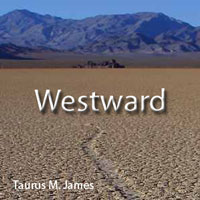Response:
Hello!
Good questions. First, since you know that you want to make a beat at 90BPM, you should "stretch" the sample to that it is 90BPM by using Recycle. I don't have Recycle, unfortunately. But I use WAV editors like Adobe Audition and Sony Sound Forge to do what is called "time stretching". It re-samples the sample to the BPM that you desire (even if you don't know the original BPM). From there, you can use recycle to "chop" the sample however you like.
One way that you can figure out the original BPM of the sample is to use the metronome in Reason. Play the sample in a loop and then set the BPM in Reason to something that you think is close. Make sure the metronome is on and then hit play in Reason on one of the "down beats" of the sample. Change the BPM settings until the clicks that you hear match the sample for at least 2 measures.
Another way you can find the original BPM is to use an online BPM calculator. Play the sample and then tap your keyboard's space bar to the beat of the sample. Do this for about 4 measures (or 16 beats/taps) and you should get a decent starting BPM for the Reason beat.
Let me know if this helps. I'm going to add videos and other info there that should help you out.
Grace and Peace!